Credits go to StevenWongo
Step 1 - Rainmeter
Download and Install Rainmeter
Step 2 - The Files Needed
Download the files for this to work.
Rainmeter Theme - Omnimo 4.0
Zetro [Taskbar and Custom Theme Patcher] - Zetro 1.2
Icons [ Not Necessary] - Suave Icons
Start Orb - Microsoft Metro Start Orbs
Step 3 - Installing and Patching for the Zetro Theme
HOW TO INSTALL THE THEME
1. In the Extras folder there is another folder with a name "Uxtheme Patch"
2. Enter the folder then right click and Run as Administrator the "UniversalThemePatcher-x64" or "UniversalThemePatcher-x86"
3. Click on all 3 buttons with the name Patch from the Top to Bottom
4. Restart your computer
5. Go to the Theme folder and then pick if you want your Taskbar on the Top Or Bottom
6. Top/Bottom, Open one folder and you should see a Zetro Folder and Zetro
7. Copy and paste that into C:\Windows\Resources\Themes
8. Right-Click desktop and select Personalize
9. Under Installed Themes select Zetro
Step 4 - Changing Your Start Orb
1. In the Zetro Pack, Go to Extras
2. Select Windows 7 Start Orb Changer
3. Run Windows 7 Start Orb Changer as Administrator
4. Select Change
5. Go to where you saved your Start Orbs and select one
Step 5 - Changing Your Navigation Buttons
1. In the Zetro Pack, Go to Extras
2. Select Navigation Button Changer
3. Run as Administrator
4. Click an icon, then select change.
5. Repeat for all the icons available.
Step 6 - Customization
No steps here. Just customize it to how you like it.
Step 7- How to Change Icons
NOTE: This is not a required step.
1. Right-Click the application you wish to change the icon of.
2. Select Change Icon
3. Select Browse and go to where you saved Suave Icons
4. Select Icons folder
5. Find icon and select it
6. Select ok, and Boom! Shes done!
NOTE: Those Black Rectangles housing my applications is another program called Fences. You can look that program up if you wish to use it also. Its simple and shouldn't need a tutorial.
Results 1 to 8 of 10
-
03-04-2012 #1
Vincent Valentine How to make your desktop look like Windows 8
-
The Following 4 Users Say Thank You to Vincent Valentine For This Useful Post:
-
03-04-2012 #2
The Immortal God











Join Date : Dec 2010
Location : Unknown
Age : 36
Posts : 18,751
ArrayTwitter: @none Re: How to make your desktop look like Windows 8
hmm looks pretty interesting, may try it out not sure though lol, nice share Odd :)
Downloads : 157 || Uploads : 0 || Rep Power : 24456 || Posts : 18,751 || Thanks : 4,451 || Thanked 3,096 Times in 2,607 Posts
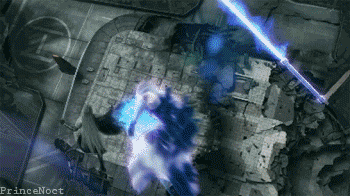
-
03-05-2012 #3
Noctis Caelum Re: How to make your desktop look like Windows 8
windows 7 rules screw 8
-
The Following User Says Thank You to Noctis Caelum For This Useful Post:
-
03-05-2012 #4
Re: How to make your desktop look like Windows 8
oh crap... people should boycott that **** windows8 instead of trying to imitate it...
Downloads : 17 || Uploads : 2 || Rep Power : 7475 || Posts : 1,193 || Thanks : 43 || Thanked 4,060 Times in 399 Posts
Programming today is a race between software engineers striving to build bigger and better idiot-proof programs,
and the Universe trying to produce bigger and better idiots.
So far, the Universe is winning.
Rich Cook
-
03-05-2012 #5
Re: How to make your desktop look like Windows 8
thanks for sharing this just did it to my laptop looks awesome my dad's gonna think I installed windows 8 consumer on my laptop when I just did this lol
Downloads : 29 || Uploads : 0 || Rep Power : 5096 || Posts : 465 || Thanks : 1 || Thanked 771 Times in 150 Posts

-
03-05-2012 #6
Re: How to make your desktop look like Windows 8
Pretty cool although its not my style to much going on the screen for me i like a lot of space but im sure others will find this very useful
-
03-05-2012 #7
Re: How to make your desktop look like Windows 8
Cool thanks man.
Downloads : 45 || Uploads : 0 || Rep Power : 5274 || Posts : 694 || Thanks : 72 || Thanked 195 Times in 104 Posts

-
03-06-2012 #8
bit.zero Re: How to make your desktop look like Windows 8
Nice one, mate!
Similar Threads
-
[YouTube] Xbox and Windows 10 - Great Games Coming to Windows 10
By THUMBS in forum Youtube FamousReplies: 0Last Post: 08-06-2015, 07:38 PM -
[YouTube] Does Windows 10 Make Microsoft Cool Again?
By THUMBS in forum Youtube FamousReplies: 0Last Post: 01-23-2015, 09:14 PM -
how do I fix my desktop background on windows 8
By twist and flip in forum General DiscussionReplies: 2Last Post: 05-06-2013, 08:59 PM -
Add Windows Media Center to Windows 8 Pro For FREE!!!
By BrayWyatt in forum Computer TalkReplies: 4Last Post: 10-29-2012, 08:41 PM



















