Requirements:
-USB (Memory Stick) (Buy one almost anywhere, I bought mine at staples)
-Willowtree: http://sourceforge.net/projects/willowtree/
-Horizon: http://download.cnet.com/Horizon/300...d17f86f30cc89e
Alright, What were going to do today is mod borderlands for the xbox 360.
The first step is to create a profile on borderlands.
Then were going to plug in our usb into the xbox and make sure you save the account to your hard drive first!
Then your going to go to the xbox dashboard and head over to settings (system settings) and go into your storage.
What your going to do is locate the borderlands folder in "Games and apps" and click it, Then click copy.
Alright, getting the hang of it so far? its going to get trickier.
Next, its going to ask you what you want to copy it to. Select Memory unit, Or whatever your usb is called on your xbox ( trust me you'll find it out... It's pretty obvious).
Once you have done everything i just said, Head over to your Computer.
Download the 2 programs i gave you and than bring up Horizon.
The device Explorer is on the right side, open that if its not open.
Than your going to select "Games" under the Flash Drive Thingy. and select borderlands.
Right click on your save file and click extract and save it to Wherever your want.
Phase 2:
Now, this is going to get a little trickier.
Your going to edit your save file with willow tree, so why dont you bring that up right now.
Now when you have willowtree open, click the logo up in the top left corner and locate your save file we just saved to your computer ( if you remember where you saved it, lulz). Than open it.
Now, you can just mod your file and then when your done... Hit the logo again and hit save and it should save.
Phase 3:
Now what your going to do is load up horizon again. Now just drag your save file over from where you saved it to horizon and a window should pop up. You should see a tab that says " save to device" or something like that. Click it and it should ask you "save to flash drive"? click yes or whatever the option is to confirm.
Phase 4: Final Stage!
Now go back on your xbox and plug your usb into it. Head into storage again and this time go into your memory unit and click copy on the borderlands file you modded. And copy it to hard Drive.
And thats it! Your done modding borderlands!
Thank you for reading and i will add pictures once i get my memory stick back from my friend so i can show you me do it with my memory stick.
1 more thing!:
If it says something like this save is being used already or something like that,
You must get your USB, and plug it into your xbox. Than you must go to storage>all devices>gamer profiles.
Copy it to your memory stick. Once you have done that, go into horizon and put the save games back on to horizon again like you did before, this time it should prompt you to choose which profile you would like to use, select the one that says your gamertag. Example: if I were to do it, it would say "DsG FictionZ" and with my gamer pic.
Video:
Credits:
Me: For the tutorial
Xjusticemodz: for the video.
My GT for help: DsG fictionz
Results 1 to 8 of 11
Thread: How To Mod Borderlands (USB)
-
10-05-2012 #1
How To Mod Borderlands (USB)
Downloads : 0 || Uploads : 0 || Rep Power : 4260 || Posts : 24 || Thanks : 1 || Thanked 5 Times in 1 Post


"360Haven is the best community and most helpful I have ever seen" -KingQueen
-
The Following 5 Users Say Thank You to kingqueen For This Useful Post:
-
10-05-2012 #2
Retired Staff









Join Date : Jun 2011
Location : On Top Of The World
Posts : 10,471
ArrayTwitter: @soon I remember willowtree loved it back then lol great tut kingqueen :)
Last edited by thegutta; 10-05-2012 at 07:22 PM.
Downloads : 47 || Uploads : 0 || Rep Power : 15508 || Posts : 10,471 || Thanks : 3,231 || Thanked 1,396 Times in 1,224 Posts
-
10-05-2012 #3
The Immortal God











Join Date : Dec 2010
Location : Unknown
Age : 36
Posts : 18,751
ArrayTwitter: @none Re: How To Mod Borderlands (USB)
nice tut shared kingqueen, willowtree was awesome :D
Downloads : 157 || Uploads : 0 || Rep Power : 24473 || Posts : 18,751 || Thanks : 4,451 || Thanked 3,096 Times in 2,607 Posts
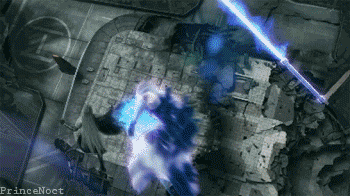
-
10-05-2012 #4
Re: How To Mod Borderlands (USB)
Thank you guys! Notice: I will also post pictures when I am available to get a screenshot thingy or video recorder for my xbox.
Edit: If this post helped you, please thank it :DDownloads : 0 || Uploads : 0 || Rep Power : 4260 || Posts : 24 || Thanks : 1 || Thanked 5 Times in 1 Post


"360Haven is the best community and most helpful I have ever seen" -KingQueen
-
10-06-2012 #5
Eternal Dragoon










Join Date : Dec 2010
Location : Netherlands , Amsterdam
Age : 40
Posts : 13,028
ArrayRe: How To Mod Borderlands (USB)
very nice tut shared kingqueen
Downloads : 59 || Uploads : 1 || Rep Power : 18438 || Posts : 13,028 || Thanks : 3,665 || Thanked 1,794 Times in 1,447 Posts
Serious_M



-
10-06-2012 #6
Re: How To Mod Borderlands (USB)
thanks for sharing man
Downloads : 2 || Uploads : 0 || Rep Power : 4473 || Posts : 125 || Thanks : 131 || Thanked 12 Times in 10 Posts
Say not in grief: "He is no more," but live in thankfulness that he was - Hebrew Proverb
-
10-06-2012 #7
Member


Join Date : Sep 2011
Posts : 37
ArrayRe: How To Mod Borderlands (USB)
what if it say "could not open save" willow tree keeps telling me that i try to mod my level 50- and than created a new one level and couldn open it... any feedbck plz?
-
10-16-2012 #8
DarkSpy
Similar Threads
-
Xbox 360 USB Mod Category Required!
By a Supah Ninjah in forum Xbox 360 General DiscussionReplies: 4Last Post: 12-15-2012, 01:59 AM -
How to mod and with what, Borderlands 2
By SimonMatakupan in forum Xbox 360 Modding DiscussionReplies: 2Last Post: 10-05-2012, 05:27 PM -
Borderlands 2 POPremierClub mod?
By Reapersv in forum Xbox 360 Modified Game SavesReplies: 5Last Post: 09-24-2012, 04:58 PM




 Reply With Quote
Reply With Quote





