restore files accidentally deleted from your Computer, Recycle Bin, digital camera, flash drive.
Undelete 360 is one of the best software to restore files accidentally deleted from your computer.
It is made on fast and efficient algorithm that browse, search and recover files lost due to a different factors: accidental deleting, viruses, software and computer failures.
It can recover files deleted from your Computer drives, USB drives, Camera devices, Pen Drives, Memory Cards and supports both file recovery and folder recovery.
Genuine Freeware! No ads, No spyware, No time limits, No feature limits.
Using Undelete 360, you can restore files from:
- Hard drives
- Digital cameras
- Floppy drives
- USB flash drives
Using Undelete 360, you can restore files:
- accidentally deleted from your PC or other media
- deleted by viruses
- too large to fit in the recycle bin
- deleted on Windows network shares
- deleted from a USB Memory Stick
- deleted when you press "Shift+Delete" keys
- erased when the Move or Cut command has been used
- created and deleted by certain applications
- deleted from the command line
freeware, 1.94 MB
Download from downloads section.
DOWNLOAD from mediafire.com
Results 1 to 8 of 26
Thread: Undelete 360
-
01-03-2011 #1
Administrator











Join Date : Nov 2010
Location : Setagaya-ku, Tokyo, Japan
Posts : 3,380
ArrayTwitter: @360haven Undelete 360
Downloads : 171 || Uploads : 13 || Rep Power : 9404 || Posts : 3,380 || Thanks : 513 || Thanked 4,270 Times in 1,295 Posts
What i have shown you is reality. What you remember... that is the illusion.
-
The Following 20 Users Say Thank You to Sephiroth For This Useful Post: + Show/Hide list of the thanked -
-
01-03-2011 #2
game0606 wow i was looking for something like this all day no joke lets see if i can get my saves back thanks
hey how can i get my hdd to show in the program?
-
01-03-2011 #3
Administrator











Join Date : Nov 2010
Location : Setagaya-ku, Tokyo, Japan
Posts : 3,380
ArrayTwitter: @360haven Datel XBox 360 XSATA USB Hard Drive Linking System
http://us.codejunkies.com/Products/X..._EF000192.aspx
Im not sure if undelete 360 works with this but this is the only way to connect your hdd to your pc.Downloads : 171 || Uploads : 13 || Rep Power : 9404 || Posts : 3,380 || Thanks : 513 || Thanked 4,270 Times in 1,295 Posts
What i have shown you is reality. What you remember... that is the illusion.
-
01-03-2011 #4
I wish i knew about this before i lost all of my Sonic source :(
-
01-04-2011 #5
If anyone figures out if this works with the 360, let me know. When I updated to the new dashboard, the update deleted a bunch of my save files, including my Borderlands files (which I had well over 500 hours in to, at least three to four days for each character).
It'd be nice to recover those, as well as the other files of mine it deleted.
-
01-04-2011 #6
The Immortal God











Join Date : Dec 2010
Location : Unknown
Age : 36
Posts : 18,751
ArrayTwitter: @none Sweet program thanks for the upload
Downloads : 157 || Uploads : 0 || Rep Power : 24457 || Posts : 18,751 || Thanks : 4,451 || Thanked 3,096 Times in 2,607 Posts
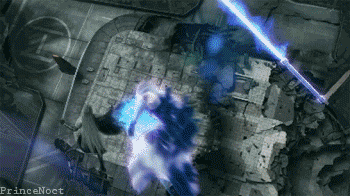
-
01-04-2011 #7
im also pretty sure you can use the microsoft data transfer cable as well

-
01-05-2011 #8
game0606






 Reply With Quote
Reply With Quote






