Since the inception of the Wii, Nintendo has gone down a different design path with its consoles. Rather than wage a war of processing power with Microsoft and Sony, the company sought to fundamentally rethink hardware. Some might refer to these as gimmicks. Regardless of what you call it, Nintendo struck gold with the Wii. With its motion controls, the console ended up being the company's best-selling system to date. Nintendo missed the mark with its follow-up, the Wii U, however, which is being the company's worst-performing console to date. The Nintendo Switch continues this out-of-the-box thinking with its hybrid form factor. After using it for a week, I'm glad to say that the hardware has a lot of potential and marks a strong return to form for the company.
Like the Wii U GamePad before it, the Switch offers a 6.2-inch touch screen. The tablet-like portion of the console is small, and measures roughly 6.7x3.9x.6 inches. Even with the Joy-Con controllers attached, its 9.4x4.1x1-inch frame make it significantly smaller than the GamePad.
While the dimensions of the display are the same, the Switch’s screen looks far better. Its bright, glossy 1280x720p screen certainly isn’t the sharpest panel on the market, but it offers a modest 236.87 pixel per inch (PPI) density. For reference, the iPhone 7 offers a 326 PPI. The 720p screen strikes a good balance between resolution and performance demands for the console. Unlike the GamePad’s resistive touchscreen, the Switch uses a capacitive panel, which offers a higher contrast ratio and improved touch gestures. While you can certainly play the Switch outdoors, like with your typical smartphone or tablet screen, bright lights can make it harder for you to make out finer details on the panel.
The hardware has a lot of potential and marks a strong return to form for Nintendo.
Above the touch screen, the Switch houses its power button, volume rocker, exhaust vent, Game Card slot, and 3.5mm headphone jack. Both sides of the console feature rails for the Joy-Con controllers to slide in. Underneath the device, there’s a USB-C power port. On the back of the unit, there’s a kickstand that you can pull out, which also reveals the MicroSD card slot underneath. The kickstand is flimsy and only offers one viewing angle. I would have liked more angular granularity to give it more versatility.
The Joy-Con controllers are very light and weigh just over 0.1 pound each. I tested the neon red and blue variant and have to say that they look surprisingly bright and charming in-person. They also come in a dark matte grey if you prefer a more subdued tone. It's easy to attach the Joy-Cons to the Switch. They generate a very satisfying snap when you slide them in place. Removing them requires a little more care, however, as you need to press down on a small button on the back of both controllers to release them. The left and right Joy-Cons are somewhat mirrored forms of each other. Both controllers offer face/directional buttons and a joystick. Attached together, either with the included Grip accessory or on the Switch, they act as a singular controller with offset joysticks, similar to what you might see on an Xbox controller. The sticks themselves are pretty short, and can’t match the travel distance of Microsoft’s variants. They are much taller than the Nintendo DS’ sticks, however, and are serviceable.
While the two Joy-Cons may look like mirrored version of each other, there are slight differences to each controller. For multiplayer games that split the Joy-Cons apart, I suspect most gamers would prefer to choose the left Joy-Con, as the right Joy-Con places its joystick somewhat awkwardly in the middle of its frame. The left controller, on the other hand, has the stick more comfortably offset to the side. The right controller does house an NFC reader and an IR motion camera, however. The NFC reader allows users to sync Amiibos to the device and the IR camera allows the Switch to detect movements and hand gestures.
The box comes with two straps for the Joy-Cons. Not only do these straps prevent you from flinging your Joy-Cons across the room, but with the straps attached and the controllers turned horizontally, they accentuate the shoulder buttons with larger triggers.
Both Joy-Cons support motion controls. In The Legend of Zelda Breath of the Wild, they allow you to augment joystick aiming. It was jarring at first, but augmented aiming eventually helped me fine tune my bow and arrow shots. There were downsides, though, vibrations on a bumpy commute can throw off your aim.
he UI allows you to create different user profiles and Miis. It also offers pretty sophisticated parental controls that allow you to restrict games based on age, region, and more.
Conclusion
The Nintendo Switch feels like the culmination of years of hardware growing pains from both Nintendo and Nvidia. Unlike the Wii U GamePad, you no longer have to worry about being tethered to your TV. Because the Switch houses all of its processing power in its portable form factor, it truly allows you to carry console power with you wherever you go. The fact that it’s able to do that while being lighter than the Wii U’s GamePad is a bit of a technical marvel in my book.
The Switch isn’t perfect, but it offers multiple ways to play games; all of which are viable. As silly as the commercials may seem, I can definitely see myself bringing the Switch to social gatherings to play something like 1-2-Switch as much as I can see myself playing Zelda sitting alone in front of my TV.
The Nintendo Switch feels like the culmination of years of hardware growing pains from both Nintendo and Nvidia.
You can find more powerful consoles like the PS4 and Xbox One on sale for cheaper than the $299.99 Switch, but you’re paying for the form factor here. There’s something special about being able to play Breath of the Wild on the big screen in the living room and then continuing where you left off 15 minutes later on the bus.
Should you make the Switch? That answer should largely depend on whether you think the system’s library of games will satisfy your needs, but Nintendo has undoubtedly laid the groundwork for a great gaming device.
Results 1 to 1 of 1
Thread: Nintendo Switch Review
-
03-01-2017 #1
Nintendo Switch Review
Downloads : 107 || Uploads : 38 || Rep Power : 17074 || Posts : 12,545 || Thanks : 1,039 || Thanked 1,987 Times in 1,322 Posts
Similar Threads
-
[YouTube] Switch Games Mashup - Nintendo Switch Presentation 2017
By THUMBS in forum Youtube FamousReplies: 0Last Post: 01-14-2017, 12:22 AM -
[News] EVERY confirmed Nintendo Switch Game So Far
By THUMBS in forum Nintendo News, Updates, and RumorsReplies: 0Last Post: 01-14-2017, 12:06 AM -
[YouTube] NEW Things You NEED TO KNOW About The Nintendo Switch
By THUMBS in forum Youtube FamousReplies: 0Last Post: 01-13-2017, 11:59 PM -
[News] Here’s how switching the Nintendo Switch works
By THUMBS in forum Nintendo News, Updates, and RumorsReplies: 0Last Post: 01-13-2017, 11:51 PM -
[News] First Look at Nintendo's New Console: Nintendo Switch
By THUMBS in forum Nintendo News, Updates, and RumorsReplies: 0Last Post: 10-20-2016, 05:32 PM

















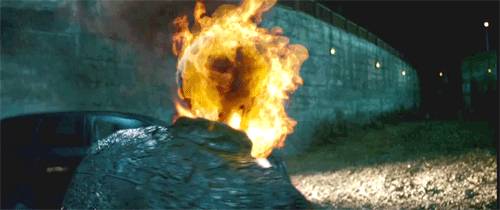 ]
]
 Reply With Quote
Reply With Quote




