How does this editor work? Any time I try to edit the first slot, I get this:
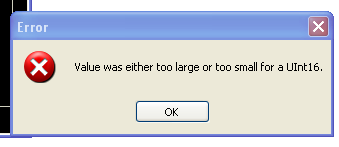
Results 41 to 48 of 76
Thread: Code Veronica - inventory editor
-
10-06-2011 #41
wonteverpost Re: Code Veronica - inventory editor
-
10-06-2011 #42
loldongs89 Re: Code Veronica - inventory editor
whenever i use this tool i lose the biohazard key my handgun bullets and my custom handgun ammo gets put to 0 even if i dont edit any of the handgun stats
dunno whats up with it. anyone else with the PAL version having this trouble?
-
10-06-2011 #43
blackskillz Re: Code Veronica - inventory editor
I just found one more bug when i tried to test your problem - program crashes when i try to launch it.How does this editor work? Any time I try to edit the first slot, I get this:
We should understand that this is very early build of program so it can contain bugs.
-
10-06-2011 #44
Senior Member

Join Date : Jan 2011
Posts : 22
ArrayRe: Code Veronica - inventory editor
can't open program. it's ask sent error.
-
10-07-2011 #45
blackskillz Re: Code Veronica - inventory editor
I spent some hours to find the offset which affects on game difficulty.
From first moment i thought that it can take about 4 values which means very easy,easy,normal,hard(as default you start the game on normal when you press "New game").
So in modio the offset is 0x001C but when i started changing values i figured out that i can write many different values and each time i'll get new set of game parameters.
In general:
Easiest option i found:
Offset:0x001C
Value:02(Hex)
Hardest option i found:
Offset:0x001C
Value: 22(Hex)
Its really amazing because some options are not active even if you play dreamcast or gamecube japanese version – they are from early versions and were probably avaliable from debug menu. I guess its very interesting for resident evil fans to test unused features.
I tested following parameters:
1)Number of bullets which i get by picking up handgun clip
2)Handgun max "in game" capacity(you see it when you Steve give it to you - for example if he give you handgun with 17 bullets when its max capacity is 20, he always give you handhun with 3 bullets missed)
3)Number of bullets required to kill zombie(i kill enemies only with custom infinite handgun which i put in inventory)
4)Health - you let zombie grab you and do nothing(if you do nothing - he will bite you 3 times per each time he will grab you). I did not tested it on most of saves so i decided to not fill this field. In all situations which i got - from one grab you still have "Fine",from 2 grabs "Caution".
What can you do if you are interested and willing to help
How to test
1)You write on 0x001C address another value(keep in mind that value is Hex value). You write this value in table(Dif_v).You push "Save". You put updated gamesave on your card and load the game.
Come to typewriter and save the game on second slot(next time on third, then on 4th etc.)
You pick up handgun ammo clip. You write this value in table(B/c). You go and kill all zombies from custom handgun. Go to next location and get handgun.Look at number of bullets and write (number+3) in table(HC). Go to next location and enter in house (wooden ladder leads to house). Kill 2 zombies but don’t touch the 3rd zombie – let him grab you, after he will bite you look at health, then let him grab and bite again. If you will get Caution from 2 grabs – write 2 in (D_e), Caution from one grab means 1.
Recover your health and start shooting zombie with single shots – count how many shots it took to kill zombie. Fill number of shots in (Z_b ).
2)Write another value in 0x001C and repeat all actions (remember that you need to save always on next save slot when you did before). Also don’t forget that you need to load only from slot 1(don’t rewrite it) or you are wasting time.
3)When you got tired or rewrote all 15 slots – upload your table and gamesave and post a link.
What else can you do to discover game options:
1)Find and test new parameter
2) Write 0 in 0x001C and try same actions with 0x001B or 0x001D.
My table(pic):


My save& table(files):
http://www.mediafire.com/?qre2m1cdwa8oh65
-
10-07-2011 #46
blackskillz Re: Code Veronica - inventory editor
I found a way to lower the amount of damage you are receiveing from enemies and make enemies easier to kill. Thats only the one thing which i can call achievment from all my today's work to discover the easiest possible setting.
So without a code you will find 15 bullets per clip(handgun), it will take 5 handgun bullets or more to kill zombie, your health will became Caution after zombie will grab you 2 times=bite you 6 times(i guess if you will allow him to bite only 5 times you will also get caution).Code:offset:0x001C value:02 size:1 byte offset:0x001D value:00 size:1 byte
With my code you will find 30 bullets per clip, zombies will die from 3 shots, your health will became caution after zombie will grab you 7 times=bite you 21 times(i guess if you will allow him to bite only 20 times you will also get caution).
So you will receive 4 times less damage from enemy attacks.
This mode is very close to be called "very easy" but on very easy you should receive 60 bullets per clip - so thats the difference.
Now about most weird results:
Write the following:
offset:0x001B
size: 3 bytes
value:FF0040
You will receive infinite bullets in each handgun clip which you will pick up, problem is that all other items you are going to pick up will be corrupted.
I started to beleive that these "game settings" (0x001A-0x001D) affect on items - i mean that these "game setting" values some how interfere on items and can change parameters of item's which you pick up so if you edit settings incorrectly - settings corrupt item which you are going to pick up. Different settings = different corruption(different "beta items").
The corruption comes when i start editing 0x001A 0x001B, but with corruption i see that size of clip changes
-
10-07-2011 #47
Kushan Re: Code Veronica - inventory editor
Does this tool require a specific version of .net or something? It crashes as soon as I open it (Win7 x64).
-
10-08-2011 #48
Similar Threads
-
Looking for a Code: Veronica X Save Editor...
By scarmullet in forum Help & SupportReplies: 0Last Post: 09-01-2014, 03:38 AM -
Dark Souls Save Editor Source Code (WITH Inventory editing, proper style, no typing)
By undeclared in forum Xbox 360 Modding DiscussionReplies: 14Last Post: 07-20-2013, 01:03 AM -
Resident Evil Code Veronica
By Ryudo in forum Xbox 360 Modding DiscussionReplies: 5Last Post: 09-27-2011, 11:34 AM




 Reply With Quote
Reply With Quote






















