Firstly, I'd like to point out that I take absolutely no credit for this, it is not my tool, and I did not discover it. The only reason I am making this is because it seems like no one else has found it yet.
I also believe this is the only mod tool which allows you to edit your backpack space as of yet.
Screenshot:
http://icap.me/i/0TzJGR6eHd.png
Downloads:
Make sure you download all of the above.
Tutorial:
- Download and install Python 2.7.3 (Keep the Python Install Directory in the default location, for easy use).
- Download the ZIP/RAR found at the "Downloads" section of this post.
- Extract the 'SaveGame.sav' from your SaveXXXX.sav file. This can be done by placing the SaveXXXX.sav into Horizon and clicking 'contents'.
- Create a folder and place all of the contents in it (including the ZIP and Save files).
- Rename the 'SaveGame.sav' which was extracted from SaveXXXX.sav to something other than SaveGame.sav, E.G: 'Save.sav'.
- Run the application (The application will require .NET Framework 4.0).
- Where it says 'Data Location' navigate to the FOLDER which contains all of the contents (the application, savefile.py & your save).
- Where it says 'savefile.py Name' leave it as savefile.py (if you've change the file savefile.py then modify this)!
- Where it says 'Game Save Name' input the name of the savegame.sav you renamed (E.G: Save.sav).
- Modify the save how you like.
- Click "Mod Borderlands 2".
- Wait for the DOS to close and you should then see a file in the directory which contains all of the information named 'SaveGame.sav'.
- Replace the SaveGame.sav within the SaveXXXX.sav contents (using Horizon).
- Rehash and resign your save.
- Move the save to your USB/HDD.
All credit for this goes to Brad1571 of XboxMB.
Also, I'd appreciate it if someone could get some footage of this in action, so I can put it in to this topic, as I can't right now.
Results 1 to 7 of 7
-
10-20-2012 #1
Borderlands 2: Editing Backpack space. [Tutorial]
-
The Following 4 Users Say Thank You to Mikey360 For This Useful Post:
-
10-20-2012 #2
Retired Staff









Join Date : Jun 2011
Location : On Top Of The World
Posts : 10,471
ArrayTwitter: @soon Great tut share mikey :)
Downloads : 47 || Uploads : 0 || Rep Power : 15513 || Posts : 10,471 || Thanks : 3,231 || Thanked 1,396 Times in 1,224 Posts
-
10-20-2012 #3
The Immortal God











Join Date : Dec 2010
Location : Unknown
Age : 36
Posts : 18,751
ArrayTwitter: @none Re: Borderlands 2: Editing Backpack space. [Tutorial]
nevermind Serious_M already posted this >.> lol
Last edited by CloudStrife7x; 10-21-2012 at 12:28 AM.
Downloads : 157 || Uploads : 0 || Rep Power : 24478 || Posts : 18,751 || Thanks : 4,451 || Thanked 3,096 Times in 2,607 Posts
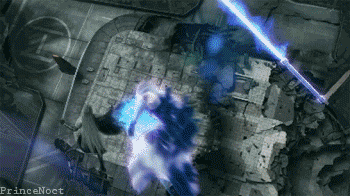
-
10-21-2012 #4
My suggestion is search the site first before posting stuff.
http://www.360haven.com/forums/showthread.php?t=18700
Respect
Technoobie
Sent from my Samsung Galaxy S lll
-
10-21-2012 #5
SpecialDribbler Re: Borderlands 2: Editing Backpack space. [Tutorial]
Also.. how do i view the items below when the GUI messes up for backpack in game? so when i scroll down it stays are a certain point?
-
10-21-2012 #6
The Immortal God











Join Date : Dec 2010
Location : Unknown
Age : 36
Posts : 18,751
ArrayTwitter: @none Re: Borderlands 2: Editing Backpack space. [Tutorial]
you need to press L or R(im not sure if these are the right buttons havent played the game in awhile lol)to sort the backpack then it will let your scroll down eventually, but you have to do that every time you go back in your backup so to me its not worth editing backpack space but that's just me lol
Downloads : 157 || Uploads : 0 || Rep Power : 24478 || Posts : 18,751 || Thanks : 4,451 || Thanked 3,096 Times in 2,607 Posts
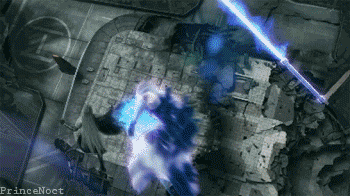
-
10-26-2012 #7
Eternal Dragoon










Join Date : Dec 2010
Location : Netherlands , Amsterdam
Age : 40
Posts : 13,028
ArrayRe: Borderlands 2: Editing Backpack space. [Tutorial]
very great great tut Mikey360
Downloads : 59 || Uploads : 1 || Rep Power : 18442 || Posts : 13,028 || Thanks : 3,665 || Thanked 1,794 Times in 1,447 Posts
Serious_M



Similar Threads
-
[Tutorial] How to mod backpack space for Borderlands 2.
By Supremesis in forum Xbox 360 TutorialsReplies: 9Last Post: 07-01-2013, 01:34 PM -
HELP! modded backpack space BL2
By pseynt in forum Xbox 360 Modding DiscussionReplies: 0Last Post: 10-11-2012, 08:24 AM -
Borderlands 2 modded inventory 200 guns backpack save!
By SavageZombie in forum Xbox 360 Modding DiscussionReplies: 45Last Post: 09-25-2012, 03:26 PM -
[Tutorial] Prototype 2 EP Hex Editing.
By davedave in forum Xbox 360 TutorialsReplies: 6Last Post: 04-26-2012, 04:49 PM





 Reply With Quote
Reply With Quote






