Madden NFL 13 XP Tutorial for Dynasty Mode (Career)
DISCLAIMER: I've included EA Resigner (thnks Mojobojo) and pre-configured folders. Ensure that you have XP...this means don't try this if you haven't accumulated any XP. I use Hex Workshop (not included) but you can use your Hex editor of choice. I've made this step by step as easy as I could...I did not include Horizon or a Hex Editor...if cmd.exe included doesn't work, use your own (I'm on Win 7 64bit)...one more thing, I use a JTAG/RGH 360 but tutorial should work for all....Extracted 0 (0 is number zero) Packzip.exe -o (o is lowercase letter)....Have Fun & Don't Forget To Thank
1) After you have XP (for example we will use "722") save your game (Career) to usb stick and then exit to Xbox Dashboard
2) Connect Usb to PC and open Horizon (that's what I use). Extract Career save (example: CAREER-AUG26_10h33m17pm) and save in Madden 13 Modding Folder. Make a copy of this file and place it in Original Backup Folder (as a backup)
3) Go back to Horizon and click Package Manager----Open (select your CAREER-XXXXX_XXXXX in the Madden 13 Modding Folder)---Contents---(right click CAREER-XXXXX-XXXXX)---Extract----(Extract to Contents Folder in the Madden 13 Modding Folder)
4) Go to Contents Folder and rename the CAREER-XXXX-XXXXX file to Career.sav
5) Open cmd.exe---Type without quotations "offzip.exe -a Career.sav Compressed 0" and press enter. It will extract 1 file (00000050.dat) into the Compressed Folder
6) Go to Compressed folder and open 00000050.dat with Hex Workshop (that's what I use)
7) In Hex Workshop search for your XP (remember we are using 722 as the XP example amount) by searching 02D2 (Raw Hex/Motorola short byte for 722). The location of your XP will always be at address 003289E4. Change 02D2 to FFFF and save and exit Hex Workshop
8) Copy 00000050.dat file you just modified and paste it in the Contents Folder. Open cmd.exe and type (without quotations) "packzip.exe -o 0x00000050 00000050.dat Career.sav" and press enter. This will compress the dat file back into the save. Rename Career.sav to original name (ex: CAREER-AUG26_10h33m17pm).
9) Open EA Resigner---click Resign File---select the file CAREER-AUG26_10h33m17pm in your Contents Folder----and it should complete successfully----exit EA Resigner
10) Go back to Horizon and click Package Manager----Open (select your CAREER-XXXXX_XXXXX in the Madden 13 Modding Folder)---Contents---(right click CAREER-XXXXX-XXXXX)---Replace----Select the CAREER-AUG26_10h33m17pm in the Contents Folder----Save,Rehash,Resign----Save to Device
11) Place Usb back into Xbox 360 and now you have 65,535 XP
Attachment 9266
Results 1 to 8 of 76
Thread: MADDEN 13 XP MODDING TUTORIAL
-
08-26-2012 #1
MADDEN 13 XP MODDING TUTORIAL
Downloads : 33 || Uploads : 0 || Rep Power : 4993 || Posts : 130 || Thanks : 31 || Thanked 88 Times in 30 Posts
I Share Modding Information
-
The Following 24 Users Say Thank You to donkEpunch For This Useful Post: + Show/Hide list of the thanked -
-
08-26-2012 #2
The Immortal God











Join Date : Dec 2010
Location : Unknown
Age : 36
Posts : 18,751
ArrayTwitter: @none Re: MADDEN 13 XP MODDING TUTORIAL
great tutorial donkEpuch :D, i cant wait to get this game on tuesday :)
Downloads : 157 || Uploads : 0 || Rep Power : 24462 || Posts : 18,751 || Thanks : 4,451 || Thanked 3,096 Times in 2,607 Posts
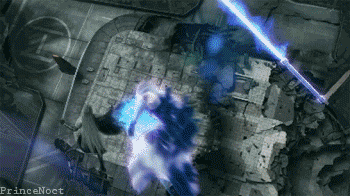
-
08-26-2012 #3
Re: MADDEN 13 XP MODDING TUTORIAL
I appreciate that. I tried to make it as easy to understand as possible.
Downloads : 33 || Uploads : 0 || Rep Power : 4993 || Posts : 130 || Thanks : 31 || Thanked 88 Times in 30 Posts
I Share Modding Information
-
08-26-2012 #4
fleadog99 Re: MADDEN 13 XP MODDING TUTORIAL
When performing this:
"packzip.exe -o 00000050 0x00000050.dat Career.sav"
getting this:
- open input file 0x00000050.dat:
Error: No such file or directory
EDIT:
Are we maybe to switch the 00000050 and 0x00000050.dat around like "packzip.exe -o 0x00000050 00000050.dat Career.sav" instead?
-
08-26-2012 #5
-
08-26-2012 #6
fleadog99 Re: MADDEN 13 XP MODDING TUTORIAL
My orginal save file (before extracting in Horizon) is 3,172 KB and after I follow all of the steps EXACTLY, After replacing the contents in Horizon, my save file is now 6,288 kb. Shouldn't it be 3,172 KB?
-
08-26-2012 #7
Vincent Valentine Re: MADDEN 13 XP MODDING TUTORIAL
what about fixing the hash
-
08-26-2012 #8
fleadog99 Re: MADDEN 13 XP MODDING TUTORIAL
Has anyone got this to work?
Similar Threads
-
[Tutorial] Dungeon Defenders- Character Modding Tutorial *v2*
By SSSTONERRR in forum Xbox 360 TutorialsReplies: 99Last Post: 02-20-2017, 04:53 PM -
[Tutorial] Dungeon Defenders Item Modding Tutorial
By Idlehands88 in forum Xbox 360 TutorialsReplies: 171Last Post: 08-02-2012, 05:18 PM -
[*TUTORIAL*]Blonde tutorial for DD item modding (anyone can do it)
By kentaXmarasume in forum Xbox 360 TutorialsReplies: 9Last Post: 04-26-2012, 04:49 PM -
[Mega Tutorial] Dundeon Defenders Color and Size Modding [MODDING TUT INCLUDED!]
By indyman453 in forum Xbox 360 General DiscussionReplies: 3Last Post: 03-28-2012, 04:10 AM -
[Mega Tutorial] Dundeon Defenders Color and Size Modding [MODDING TUT INCLUDED!]
By indyman453 in forum Xbox 360 TutorialsReplies: 2Last Post: 02-17-2012, 03:07 AM




 Reply With Quote
Reply With Quote





