Hey guys here is my AIO. So far it only has a few Editors and a Login, nothing more.
Do not post this on any other website without my permission!!!
AIO SPLASH:
AIO EDITOR:
LIST OF EDITORS IT HAS:
UPDATE v1.2:Code:Black Knight Sword Darksiders II DmC ***NEW*** Guardians of Middle Earth Kingdom Under Fire: Circle of Doom Way of the Samurai 3
Hope you guys enjoy/like it ◕‿◕Code:- Added the DmC Editor
Do not post this on any other website without my permission!!!
Thanks to feudalnate for PackageIO
Thanks to Mikey360 for the Splash Screen Background and the AIO X Picture
Results 1 to 8 of 13
Thread: Exiled AIO v1.2
-
01-11-2013 #1
★ The Exiled One ★

















Join Date : Dec 2010
Location : Whitby, Ontario
Age : 34
Posts : 4,709
ArrayTwitter: @Twitter_Sucks Exiled AIO v1.2
Last edited by Idlehands88; 01-14-2013 at 01:09 AM.
Downloads : 71 || Uploads : 4 || Rep Power : 14301 || Posts : 4,709 || Thanks : 1,168 || Thanked 16,733 Times in 1,843 Posts

-
The Following 10 Users Say Thank You to Idlehands88 For This Useful Post:
-
01-11-2013 #2
The Immortal God











Join Date : Dec 2010
Location : Unknown
Age : 36
Posts : 18,751
ArrayTwitter: @none Re: Exiled AIO v1.0
nice work on the beta version of you AIO, keep it up bro

Downloads : 157 || Uploads : 0 || Rep Power : 24462 || Posts : 18,751 || Thanks : 4,451 || Thanked 3,096 Times in 2,607 Posts
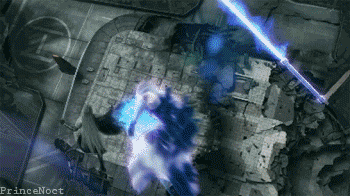
-
01-12-2013 #3
Ryner Lute: T.L.D. Re: Exiled AIO v1.0
Nice work on the tool idle ;)
you using dotnetbar? or devx?
-
01-12-2013 #4
Retired Staff









Join Date : Jun 2011
Location : On Top Of The World
Posts : 10,471
ArrayTwitter: @soon Awesome work on your tool Idle :)
Downloads : 47 || Uploads : 0 || Rep Power : 15497 || Posts : 10,471 || Thanks : 3,231 || Thanked 1,396 Times in 1,224 Posts
-
01-12-2013 #5
★ The Exiled One ★

















Join Date : Dec 2010
Location : Whitby, Ontario
Age : 34
Posts : 4,709
ArrayTwitter: @Twitter_Sucks Re: Exiled AIO v1.0
Downloads : 71 || Uploads : 4 || Rep Power : 14301 || Posts : 4,709 || Thanks : 1,168 || Thanked 16,733 Times in 1,843 Posts

-
01-12-2013 #6
Ryner Lute: T.L.D. Re: Exiled AIO v1.0
Nice ;) well I thought it was one of those .dlls since it looks similar to them. anyway nice work. and did you make the custom panels yourself? I can really only find c# tuts on making anything custom lol. I made a few windows forms but they require tons more code and are really annoying to do >.> WPF controls I can do all in xaml and it works for c# and vb ^.^ so I like just doing stuff in c# and copying it over to vb if I feel like making a c# version and a vb version of a tool. mainly just been making custom controls/animations. trying to make a animation .dll that will work for everyone. atm not working since once it is dragged onto the form you cannot change the text in the about box or add anything new to it. trying to find a way around that so you can just drag a canvas that enables auto scrolling and you can just put w.e you want in it after dragging it from the toolbox onto your form.
-
01-12-2013 #7
★ The Exiled One ★

















Join Date : Dec 2010
Location : Whitby, Ontario
Age : 34
Posts : 4,709
ArrayTwitter: @Twitter_Sucks Re: Exiled AIO v1.0
Downloads : 71 || Uploads : 4 || Rep Power : 14301 || Posts : 4,709 || Thanks : 1,168 || Thanked 16,733 Times in 1,843 Posts

-
01-12-2013 #8
Ryner Lute: T.L.D. Re: Exiled AIO v1.0
oh well nice work ;)
and if you ever want to work on WPF tools you can contact me ;) and when my .dll is finished I will be releasing it. ^.^ it will help those that don't want to re-code all the animations lol. right now I am starting to think I will have to make each person their own personal animated about box lol. or give out my source as that is the only way to edit the stuff once it becomes a toolbox item.
Similar Threads
-
[YouTube] Warlock 2: The Exiled - Gameplay Instant Access Trailer
By scorpionnet in forum Youtube FamousReplies: 0Last Post: 03-22-2014, 02:46 PM -
EXILED AIO Background *For Tool*
By Mikey360 in forum GraphicsReplies: 3Last Post: 01-27-2013, 01:01 PM -
EXILED AIO Splash Screen *Load Up Screen* {Tester}
By Mikey360 in forum GraphicsReplies: 19Last Post: 01-14-2013, 11:13 PM -
Dragon Age II Signature Edition includes Exiled Prince DLC
By jkipp82 in forum XBL Marketplace NewsReplies: 0Last Post: 01-07-2011, 11:10 PM






 Reply With Quote
Reply With Quote





