Dead Space Credit Hex Guide - Now With Video
This is my first guide posting on this site, so please take it easy on me and if there is any mistake or it didn't work for you, please let me know! Thanks!
MAKE A BACKUP OF YOUR SAVE FILE BEFORE EDITING ANYTHING!
Tools Needed:
1. EAResigner: Xbox360-Content Forums (mojo's thread link)
2. Le Fluffie/Modio/or whatever you use to extract data from save files
3. Hex Workshop
Video: Dead Space Credit Hex Guide
WRITE DOWN YOUR CURRENT CREDITS FROM THE GAME, HIT "Y" WHILE PLAYING AND WRITE DOWN THAT CREDIT VALUE!
Let's get started, I'll be using Le Fluffie.
Same method will work for nodes, just buy around 100 from store, then follow the guide to edit your nodes as well. I've tried it after posting the guide so just letting you all know.
1. Open up your save in Le Fluffie
1a. Go to Contents Tab and extract "ds_slot_01"
1b. Save it as "ds_slot_01" to different folder (I prefer put it where EAResigner.exe is)
2. Open your EXTRACTED save with HEX Workshop
2a. Search for your CURRENT CREDITS
3. Open up Base Converter
3a. Set Byte Order to: Raw Hex
3b. Set Data Type to: Long
3c. Type your CURRENT CREDITS in Decimal box
3d. Copy your HEX Value
3e. Go to Edit in HEX Workshop and click on FIND or hit CTRL + F
3f. Paste your HEX Value in the box
3g. It will take you to your CURRENT CREDIT (it will be only one value of it)
4. Open up Base Converter
4a. Type 999999999 in Decimal Box
4b. Copy your HEX Value (which should be 3B9AC9FF)
4c. Go to Edit in Hex Workshop again and click on Replace or hit CTRL + H
4d. Paste your CURRENT CREDITS value in the FIND box and paste EDITED VALUE in the REPLACE BOX then hit OK
4d1. It will find your CURRENT VALUE and just CLICK ON REPLACE
4e. Save your file! Make a backup if you want!
5. Now it’s time to fix the checksums, MOJO is Da BEST!!!!
5a. Open up Command Prompt
5b. Drag/Type EAResigner.exe on to Command Prompt
5c. After that HIT (SPACE once) and type -r (it should look like this: C: \Users\Name>C:\Users\Name\EAResigner.exe -r)
5d. Drag your EDITED save on to Command Prompt (it should look like this: C: \Users\Name>C:\Users\Name\EAResigner.exe -r C:\Users\Name\ds_slot_01)
5e. Hit ENTER, if its successful then EAResigner.exe will show you "Press return to exit."
6. Now it’s time to put the edited file back into your save, I use Le Fluffier.
6a. Open your SAVE file (not the edited one)
6b. Go to Contents tab, select your ds_slot_01 file, right click on it, and replace it with your EDITED ds_slot_01 file.
6c. Go to Security tab and hit FIX.
7. Now it’s time to test your save file, here is my snap of edited file in this tut. :)
Credit Goes to badmash
Results 1 to 8 of 27
Thread: Dead Space Credit Hex Guide
Threaded View
-
12-19-2010 #1
Dead Space Credit Hex Guide
-
The Following 2 Users Say Thank You to BlackHeart For This Useful Post:
Similar Threads
-
Dead Space Ignition 100% (for the Dead Space 2 goodies)
By purpletentacles in forum Xbox 360 Game SavesReplies: 13Last Post: 12-28-2016, 08:23 AM -
[Tutorial] Newbie Guide: Basic Hex Editing
By Idlehands88 in forum Xbox 360 TutorialsReplies: 22Last Post: 12-06-2014, 05:25 PM -
Dead Space 2 (Hex Request)
By BrayWyatt in forum Modded Save RequestsReplies: 3Last Post: 06-09-2011, 11:24 AM -
Dead Space 2: Severed - Grind House Achievement (Guide/Tutorial Video)
By Ravanofdarkness in forum Chit ChatReplies: 1Last Post: 03-03-2011, 08:15 AM -
Dead Space's iconic weapon is unlockable in Dead Space 2
By BrayWyatt in forum Xbox 360 Game NewsReplies: 6Last Post: 01-02-2011, 06:12 PM





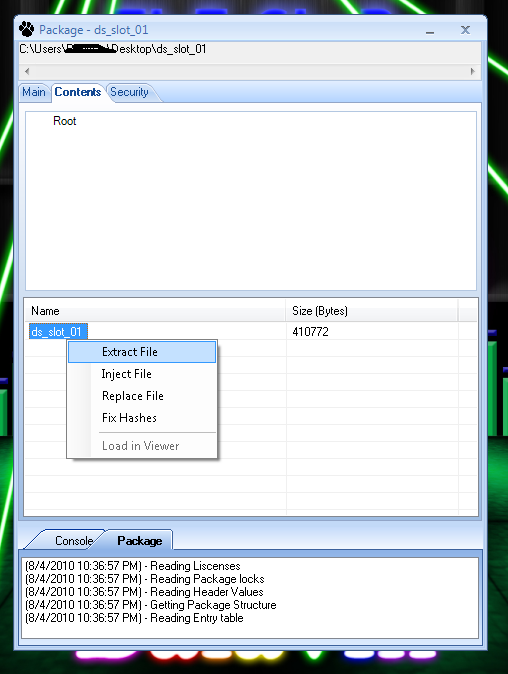
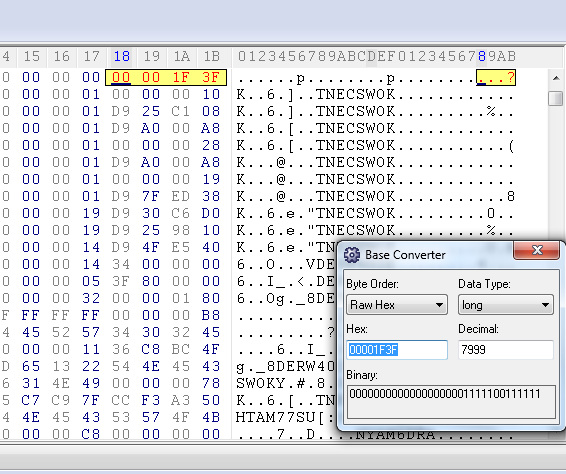
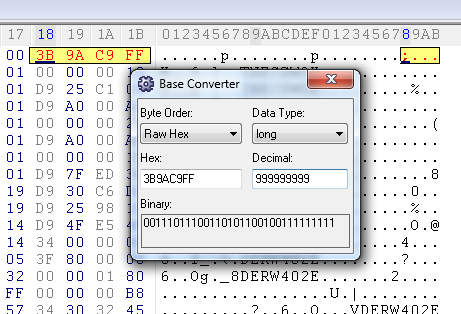
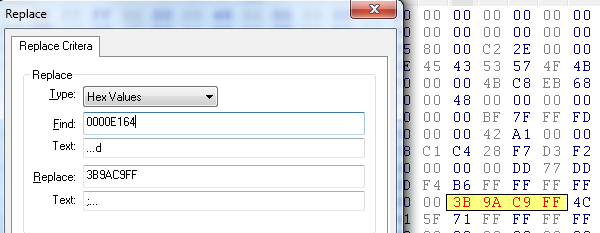
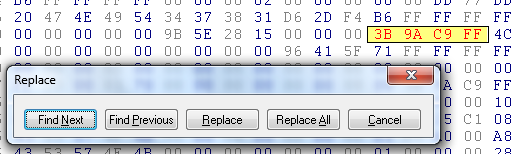
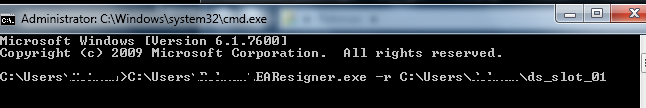
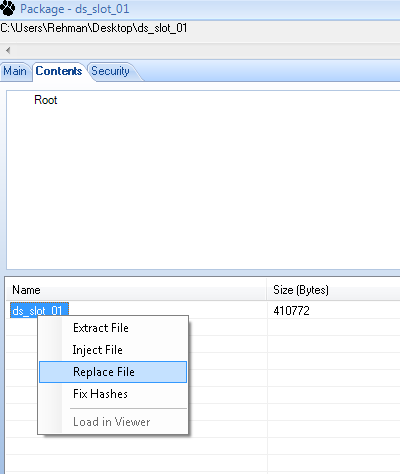
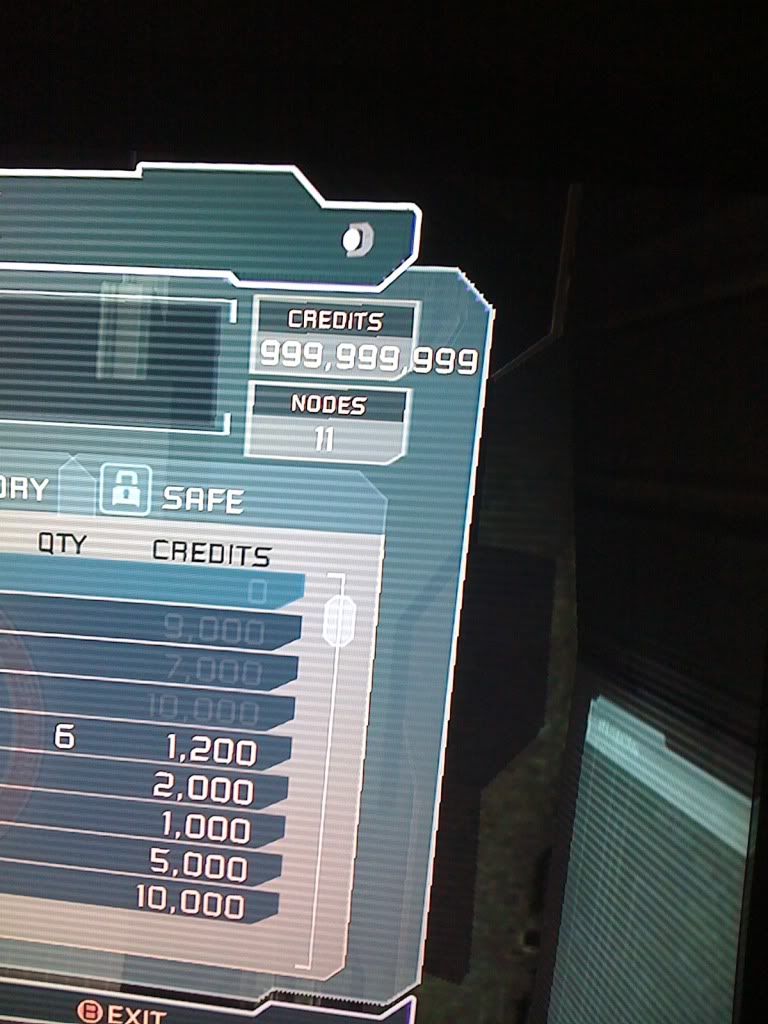

 Reply With Quote
Reply With Quote




