Search and Replace
Version : 1.0.0.0
Created by JizzaBeez
How to use:
1) Click "File" -> "Open" to browse for and open a file.
2) Enter a Value to search for.
3) Select the type of the Value (Int32, ASCII, etc.)
4) Check "Big Endian" if the Value is in Big Endian byte-order.
If result(s) found:
5) Enter a Value to replace with.
6) Check the box next to the result(s) you want to change.
7) Click "Replace" to change the selected Values.
Screenshot:
DOWNLOAD
Results 1 to 4 of 4
Thread: Search and Replace
-
01-07-2011 #1
Search and Replace
-
The Following User Says Thank You to JizzaBeez For This Useful Post:
-
01-07-2011 #2
Braxton Any chance you can give the source just for research.
~Braxton
-
01-07-2011 #3
I don't see why not. HERE
-
01-07-2011 #4
The Immortal God











Join Date : Dec 2010
Location : Unknown
Age : 37
Posts : 18,751
ArrayTwitter: @none Awesome program cant wait to try it out, nice job jizza
Downloads : 157 || Uploads : 0 || Rep Power : 24771 || Posts : 18,751 || Thanks : 4,451 || Thanked 3,096 Times in 2,607 Posts
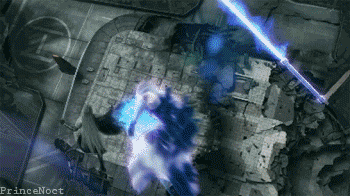
Similar Threads
-
[News] Club Nintendo is Ending! What Might Replace it?
By THUMBS in forum Nintendo News, Updates, and RumorsReplies: 0Last Post: 01-20-2015, 07:06 PM -
[Tutorial] Slim RGH 16D4S NO Dummy.bin - How To Replace DVD Drive (For RGH)
By Renegade in forum Xbox 360 TutorialsReplies: 5Last Post: 10-03-2012, 04:25 AM -
Anyone know how easy it is to replace disc drive?
By Detnom in forum Xbox 360 SupportReplies: 4Last Post: 09-18-2011, 05:42 AM








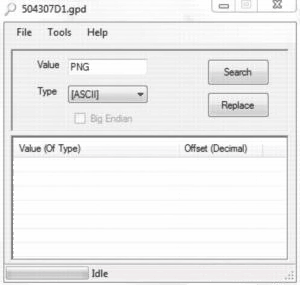

 Reply With Quote
Reply With Quote





